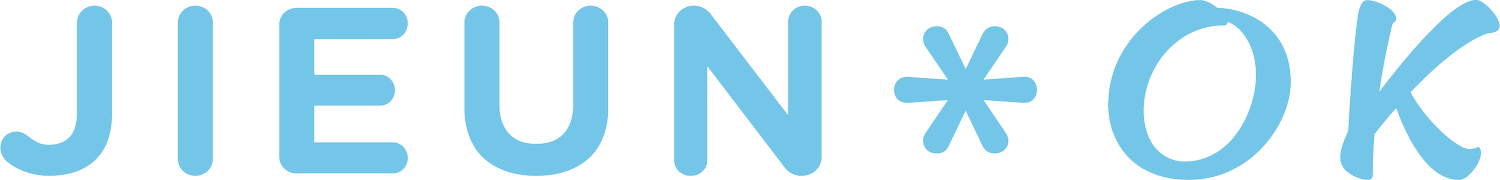User Experience User Interface
Solo Project
The Home Remote Control


Overview
"smarthaus" is a home control app where you can connect all your smart devices in one place. It can easily manage your home from workplaces and anywhere you go. Monitor and control smart TVs, lights, and home appliances. Its user-friendly app and smart functions are convenient for all users. This app is designed to act as a network of smart devices that will suit and improve the quality of people’s living spaces and lifestyles.
User Persona
Motivation
To easily access her smart devices
To save the energy usage at home
To easily customize and control smart devices while at work
Competitor Analysis
APP
User Journey
Follow the fingertip!
Descriptions
Home remote app can control all your home automation and AV devices from one app. This app give user a complete control and access to all of the home remote features.
Sengled Home provides manage and monitor smart products. Able to quickly connect all devices and implement real time communication between tablet and household devices.
legrand is the smart app that con control, automate and monitor entire smart home. Access from anywhere and manage all devices from one central place.
Design System
Main Feature
User Task Flow
Sitemap
UX/UI Design
Drawer menu
Adding new device
Jennie Park | 42
Business owner
“Jennie is a business owner and a busy working mom with two girls. She finds herself managing her household and taking care of her two children. To manage her busy life, she has installed numerous smart devices throughout her home. Jennie wants to easily add and connect these smart devices directly to her tablet, enabling her to view live feeds from each room, toggle lights on/off, and control smart TVs and speakers.”
Goals
Manage home from work
Make life easier
To find comfort at home
To improve quality of life
Features
Frustrations
Trouble finding app that manages all her smart devices at home
Trouble finding applications that provides energy consumption and total usage for each room
Manage lights and power
Conveniently schedule devices
Easy to set up, straightforward
Customized feature
Set smart alerts to be notified in the event of power outage
Reduce energy cost and waste
Contains bug fixes and performance improvements
Difficulties with control systems
Manage home device easily
Poor connectivity
Toggle on to activate devices
Home device control screen
Opportunities
Create custom dashboards
Provide best user experience
Make the app easy to use
View information and quick access to room management
Can view energy consumption and statistics by weekly
provide an easy navigate interface
Help users create tasks quickly
Great layout design and overall structure is clean and organized
View energy usage